It’s important to choose the right image format to ensure your graphics look their best and are optimized for their intended use. JPEG, PNG, and SVG each have unique strengths and ideal applications. Right?
Let’s break down when to use each format—making it easier for you to enhance your visual content. You’ll learn how to choose the right graphic format for high-quality photos, transparent web graphics, and scalable designs.
What are the Most Popular Graphic Formats?
Graphic formats come in a variety of types—each designed to cater to specific needs in digital and print media.
Here’s a look at some of the most popular graphic formats:
JPEG (Joint Photographic Experts Group)
JPEG is perhaps the most common image format used across the web and digital devices. It is particularly favored for its efficient compression techniques, which allow a significant reduction in file size without a substantial loss in image quality.
This makes JPEG ideal for photographic content and detailed color images where file size might be a concern, such as in web pages or digital presentations.
PNG (Portable Network Graphics)
PNG images is popular for its lossless compression, which preserves every detail of the original image, ideal for precise web graphics. It supports transparency, allowing images to show varying transparency levels. This feature makes PNG suitable for logos and icons that overlay different backgrounds.
Vector Graphics
Vector graphics are digital images created using mathematical formulas that establish points, lines, curves, and shapes. This format is ideal for logos, illustrations, and graphic design because it allows for infinite scaling without any loss of image quality.
If you have raster graphics, you can simply vectorize images and convert them from pixels to mathematical paths. This will ensure that your graphics remain sharp and clear at any size.
SVG (Scalable Vector Graphics)
SVG is perfect for responsive web design because it scales well and keeps its resolution. See, this graphic format works great for complex illustrations that need resizing without losing quality. It’s especially good for logos and interface elements that must look clear on all devices.
GIF (Graphics Interchange Format)
GIF supports animation with a small file size. It effectively employs lossless compression and has a 256-color palette. So—it’s suitable for simpler images and widely preferred for looping animations on websites and social media.
TIFF (Tagged Image File Format)
TIFF is an ideal graphic format choice in professional photography and desktop publishing. That’s because it offers high quality and support for multiple layers and tags.
Plus, TIFF can handle detailed and deep color images without losing quality. Despite their large size, TIFF files are preferred for printing and image editing due to their exceptional ability to preserve image integrity.
Now–let’s move forward and discuss when to use some of the widely used graphic formats.
When Should You Use JPEG Design Format?
Web Photography
JPEG is ideal for web photos because its strong compression reduces file sizes, which speeds up website loading times. This feature is crucial for bloggers, e-commerce sites, and social media platforms that need fast-loading, high-quality images.
Email and Online Sharing
JPEG compresses images to small sizes, making it excellent for emailing and sharing online. This reduces upload and download times and prevents overloading recipients’ inboxes.
Printing Needs
JPEG is suitable for printing if you save the files in high resolution with minimal compression. This approach preserves enough quality for everything from family photos to professional posters, as long as you do not edit them too much after saving.
Digital Cameras
Various digital cameras use JPEG as the default format because it balances image quality and file size well. This allows photographers to store more images on memory cards and simplifies their workflow.
Realistic Color Requirements
JPEG supports up to 16.7 million colors, making it capable of delivering images with rich, accurate color gradations. This color depth is perfect for capturing complex, vibrant real-world scenes.
It is worth noting that JPEG is a lossy format, so it loses quality each time you edit and save. You should try to limit your edits and save just once if possible.
If you need to do extensive editing, it is suggested to work with TIFF or PNG first, then convert to JPEG for sharing.
When Should You Consider SVG Design Format?
Scalability Needs
It is suggested to use SVG when your graphics need to maintain sharpness and clarity at any size. This is essential for logos and icons that must be effective on both small and large scales.
Web Design
You can use SVG for web projects to benefit from its adaptability and performance on different devices. SVGs adjust seamlessly to varying screen resolutions, so your website looks great on both mobiles and desktops.
Animation and Interactivity
SVG is best suitable for projects that require interactive or animated elements. It supports complex animations and user interactions within the graphics file, enhancing web user experiences without heavy performance costs.
Responsive Layouts
You may choose SVG when designing for responsive layouts. Its vector nature means graphics won’t pixelate or blur. So it offers a consistent appearance across all device types.
File Size and Performance
Use SVG to keep web pages lightweight. SVG files can be smaller than their bitmap counterparts, especially for simpler designs, which helps in faster page loading times.
See—SVGs are scalable and flexible, but large files can slow web performance. So, you should optimize file sizes with a free SVG converter and refine designs using a free online design editor. It’s always better to ensure SVG compatibility across all browsers and devices for a consistent user experience.
When Should You Consider PNG Design Format?
Transparency Needs
You may choose PNG when your design requires ultimate transparency. This format supports an alpha channel, which allows for varying levels of see-through elements—perfect for overlays or logos.
High-Quality Web Images
PNG is widely used for images on websites where quality is a priority over file size. Its lossless compression ensures that image quality is not compromised—so it is ideal for complex graphics or detailed designs.
Graphic Design Projects
You may opt for PNG in graphic design work, especially when creating images that contain text or sharp lines. The clarity remains intact no matter how much you scale or manipulate the image.
Digital Art and Illustrations
You can select PNG for digital art or illustrations that demand high fidelity and color depth. That’s because the PNG format can handle rich colors and fine details without losing integrity.
Screenshots and Interface Design
PNG is the preferred format for screenshots and user interfaces due to its clarity and precision. It captures every detail exactly as seen on screen, useful for tutorials or technical documentation.
PNG is ideal for detailed, high-quality images, right? However, its larger file sizes can lead to slower website loading times. So, you should compress PNG files without losing clarity.
You can use a free online design editor for this. Just keep in mind that while PNG supports transparency, it may not be the best choice for extremely large graphics due to file size considerations.
Final Words — Choosing The Right Format
- JPEG for quick-loading web images and print.
- SVG for web graphics that need to be scalable.
- PNG for high-quality transparent images online.
- GIF for simple web animations and transparent graphics.
- TIFF for high-quality printed images.
- RAW for professional photo editing.
- PSD for complex, layered image editing.
- PDF for printing and sharing documents with graphics.
- EPS for sending vector logos and graphics.
- AI for detailed vector design work.
You must choose the right format to ensure image quality and efficiency.